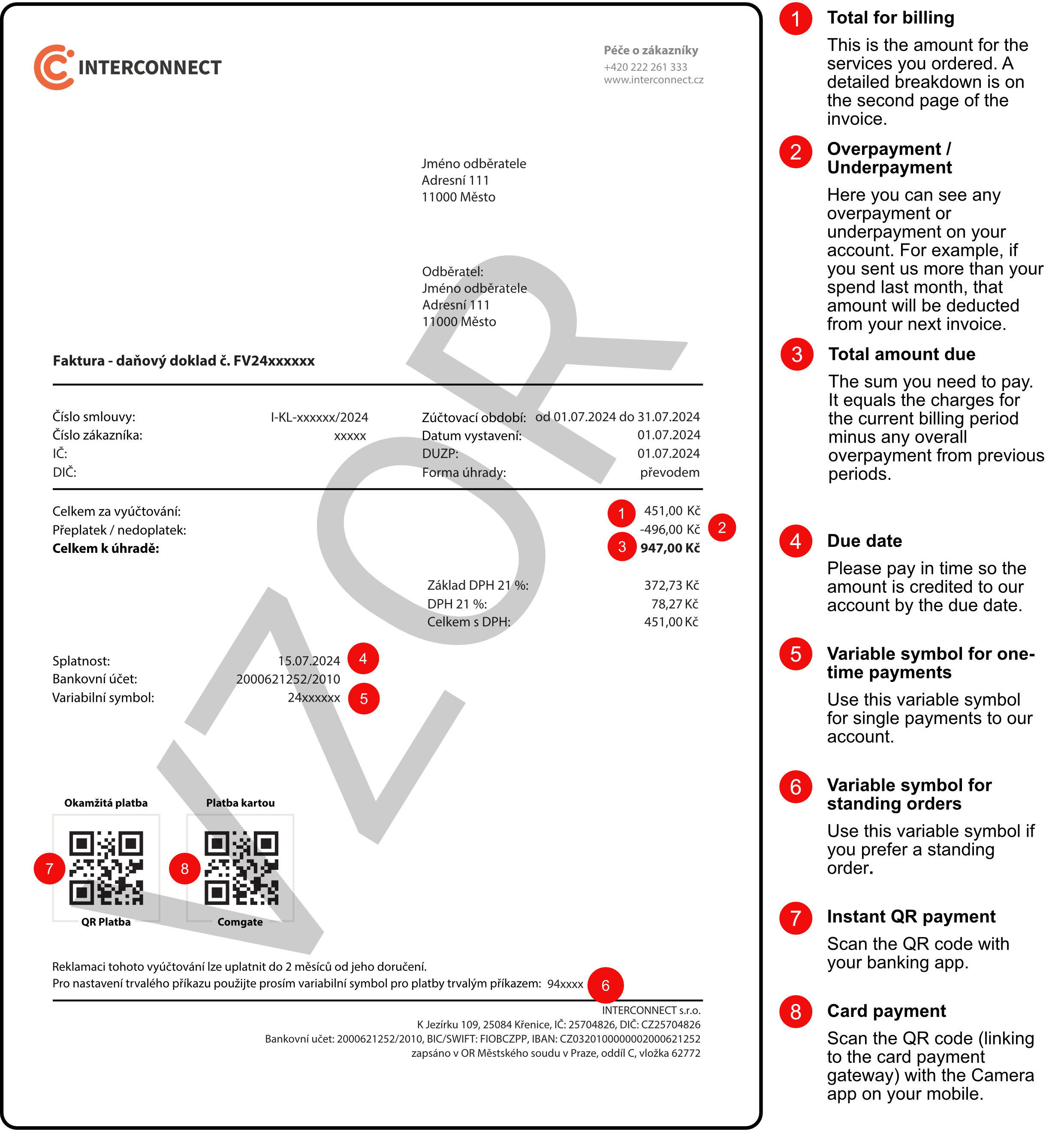When paying from a customer account
All payment details can be found in your billing statement or in the Interconnect customer portal.
From the customer section, you can pay the outstanding amount online with a card with one click, in which case the payment will be credited immediately.
In addition to the amount due, you will see other details necessary for correctly matching the payment with your client account:
- Variable symbol
The variable symbol is your customer number, which is the same for all your payments. - Amount
In each billing statement in the "Total to pay" section, you will find the amount due and below it the due date. - Due date
The due date is the latest date by which the payment should be credited to your client account.